LAN Scan
The LAN Scan feature scans other network interfaces on the same network as netMeter and identifies the open ports of the scanned network clients.
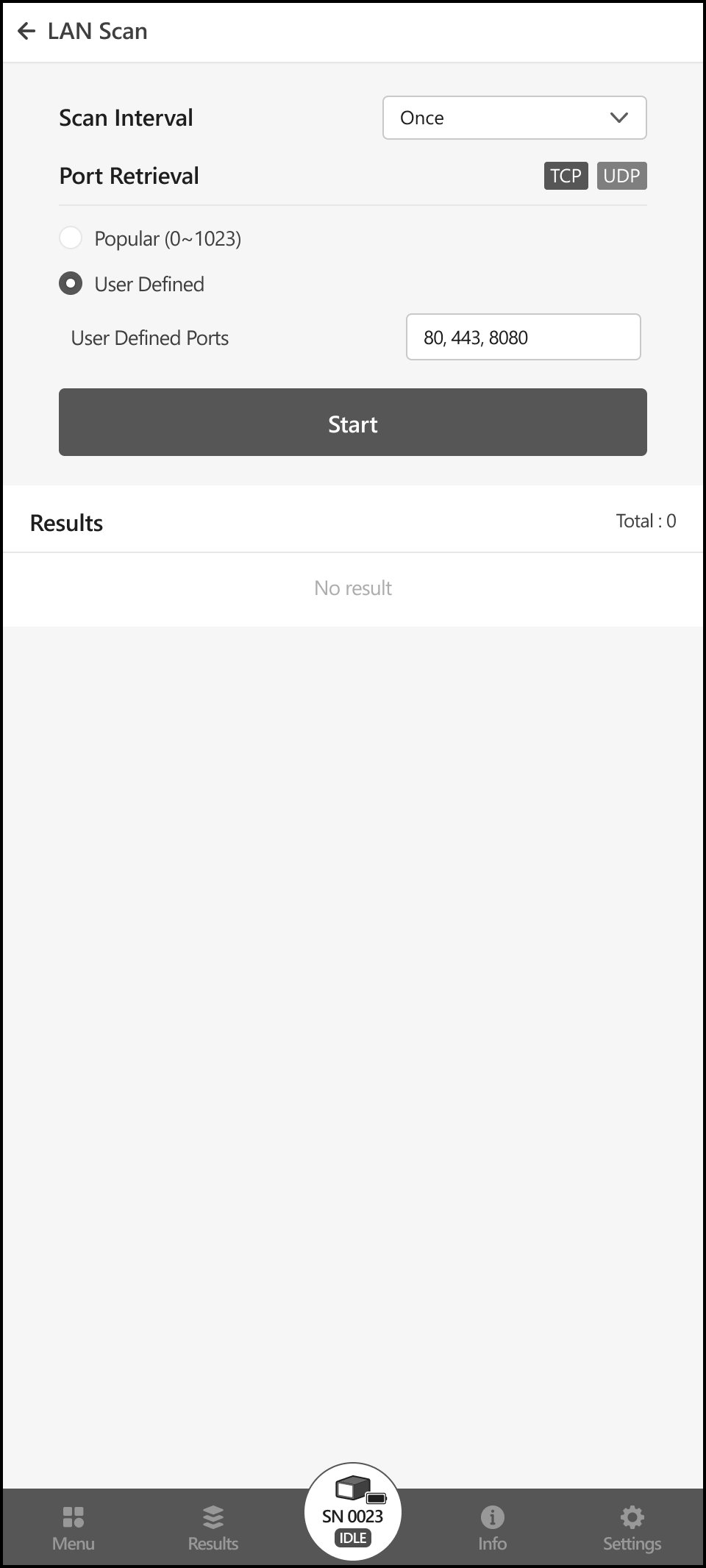
Scan Interval
netMeter will perform LANScan at specified intervals.
Port Retrieval
Defines the ports to scan for each network client. The open ports of each client will appear in the results section along with their corresponding protocols.
- Popular: Scan port range from 0 to 1023
- User Defined: Users can define a specific port or range to scan for each client. The range can be specified with a "-" between the start and end values.
Results History
When the measurement is complete, netMeter automatically uploads the measurement results to the server. You can access measurement records and details at any time through the 'Results' tab at the bottom of the screen.