Connection Info
The Connection Info menu provides detailed information about the netMeter's network connection.
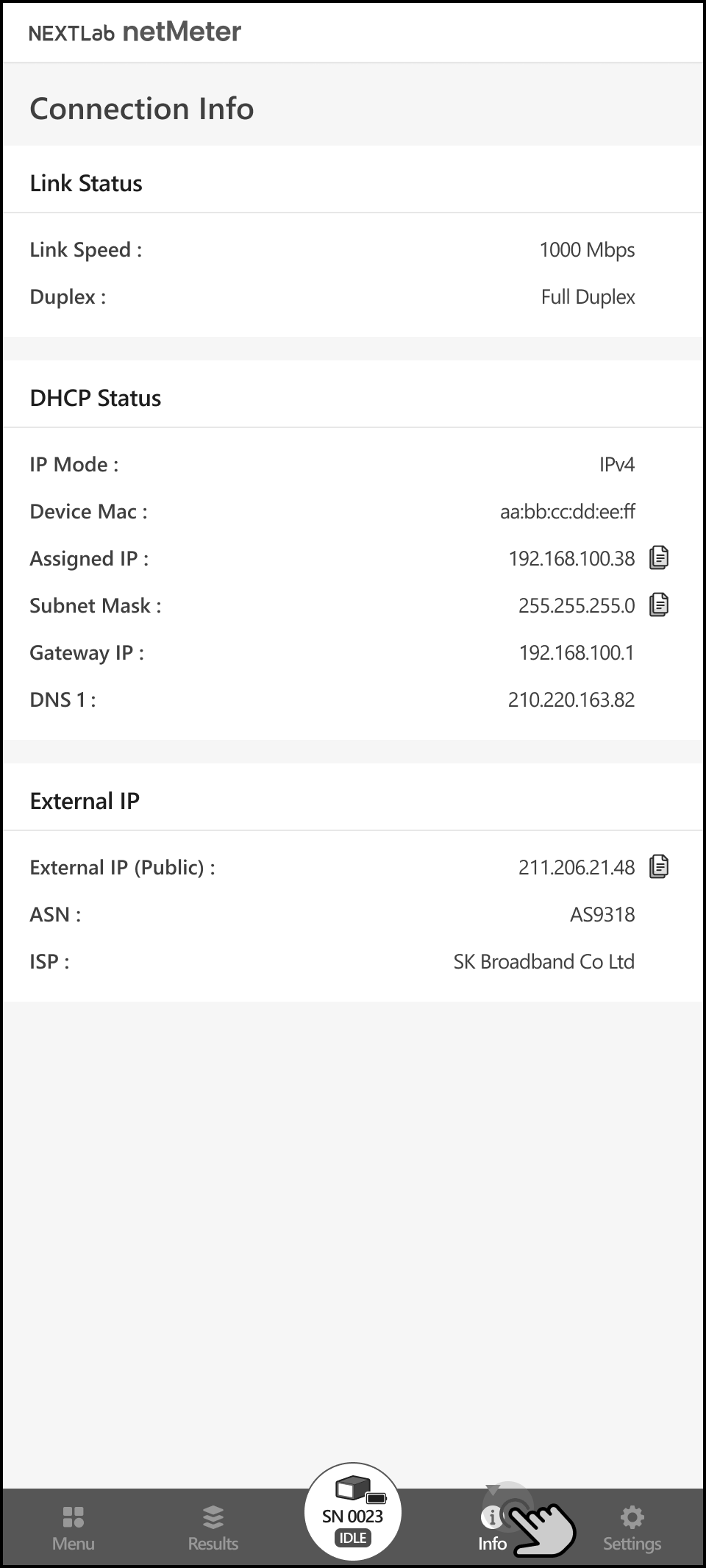
Link Status
- Link Speed: Displays the current maximum speed of the network connection as reported by netMeter's Network Interface Controller (NIC).
- Duplex: Duplex: Displays the currently negotiated link duplex status, which indicates whether the network connection is operating in full-duplex or half-duplex mode, as reported by netMeter's Network Interface Controller (NIC).
DHCP Status
- IP Mode: Indicates the current IP protocol in use, specifying whether the network connection is operating under IPv4 or IPv6.
- Device Mac: Displays the MAC address of netMeter's Network Interface Controller (NIC).
- Assigned IP: Displays the IP address assigned to the netMeter device.
- Subnet Mask: Shows the network's subnet mask, indicating the range of IP addresses within the same network segment as the netMeter device.
- Gateway IP: Shows the default gateway, which directs network traffic from the netMeter device to other networks or the internet.
- DNS 1: Indicates the DNS server used for domain name resolution.
External IP
- External IP (Public): Displays the external IP address assigned to the netMeter device, used for communication outside the local network.
- ASN: Displays the unique identifier assigned to an Autonomous System (AS), which is unique to each ISP, and is used for routing and identifying network segments on the internet.
- ISP: Displays the name of the company providing internet access for the network connection.