Devices
Device section of settings menu.
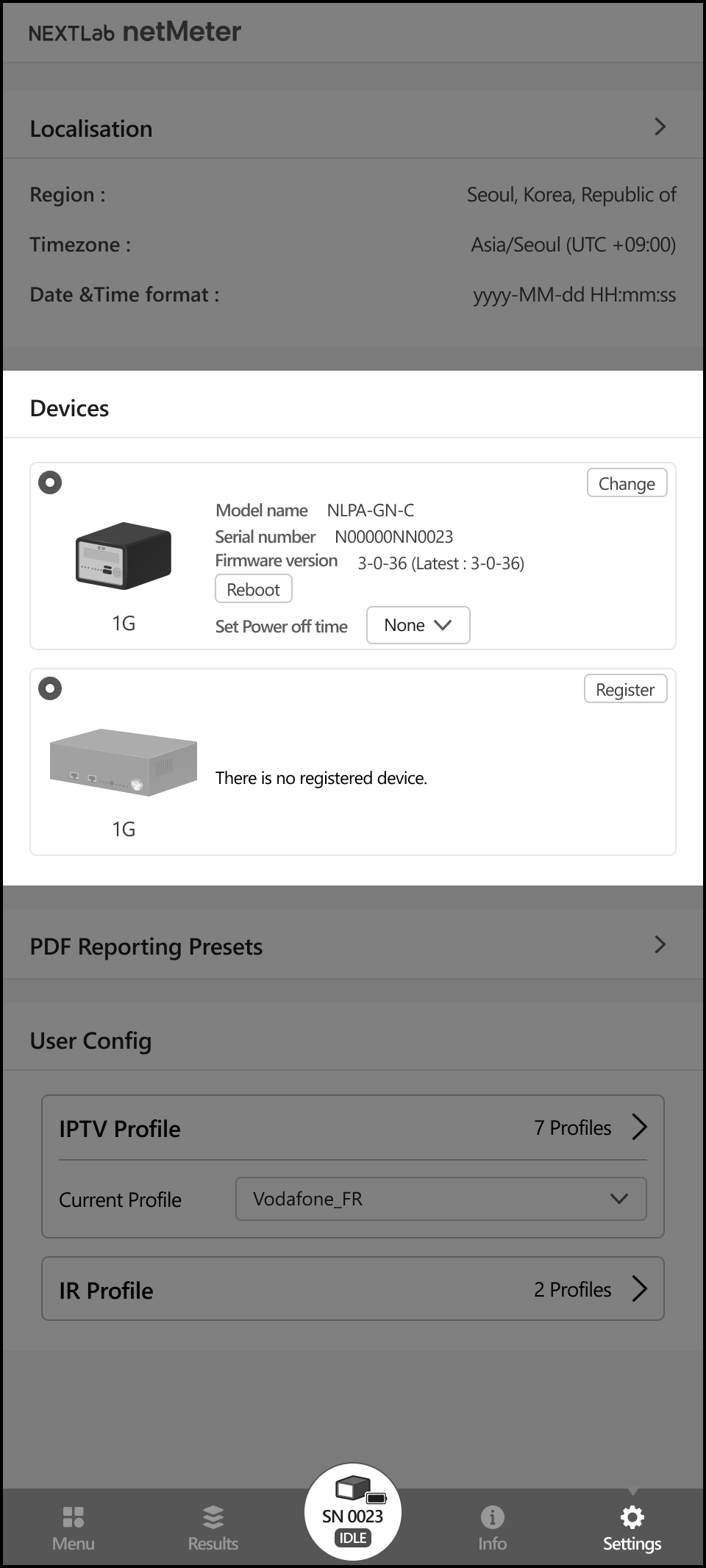
Registration
In this section, users can manage netMeter devices registered to their account. Devices can be registered by entering the device’s serial number, which is located on a label on the back of the device. For more details, refer to the device start guide corresponding to the model.
Once the device is registered correctly, it will appear on your list of devices. The model name, serial number, and current firmware version, along with the latest version information, of the registered device will be displayed.
Reboot
Through the "Reboot" button, users can remotely reboot the device or apply OTA updates.
Set power off time
If the netMeter remains idle for the duration specified in the "Power Off Time" setting, it can be automatically turned off to conserve battery power. Users can choose from options including 3, 5, 10, 30 minutes, or None.
The default value is set to 30 minutes.